Using The 120/220 ANR Insert
The ANR Insert’s edges have been
“lightly swiped” by the glass cutter but have not been fully rounded. Use protective gloves with the ANR Insert
unless you are sure the “light swiping” is enough to prevent cuts to your skin.
The 120/220 ANR
Insert is fairly simple to use with 120/220 film. The insert can be used in different ways
depending on how much trouble a particular piece of film gives you. If
you are not using standard 120/220 film, please see the “Special Use Notes” found toward the end of this
page.
Cleaning
Windex and a
soft clean cloth that is lint-free can be used to clean the ANR Insert.
An alcohol-based glass cleaner may work somewhat better on the etched side of
the insert if you have a stubborn smudge that has embedded itself very deep
into the etching.
Using the Insert by
Itself (not taping)
|
|
The first
method is simple. Film is placed normally in the holder and the ANR
Insert is placed on top of the film (instead of T-locks) so that the anti |
Mounting with Tape
Some films need
to be “controlled” more. In this case,
the strip of film can be attached to the etched surface of the ANR
Insert. This "package" is then flipped over and inserted into
the MF Film Holder’sä
film channel so that the film is facing toward the scanner’s glass.
Tape for Mounting
Use a tape type
that will not leave a residue on your film.
It should be fairly thin so it can wrap around the edge of the insert if
necessary, yet still allow the insert to fit into the holder’s film channel. You can buy expensive tape specifically designed
for scanner mounting from companies such as Kami although most people find 3M’s
“Magic Tape®” (it is also marketed as their “invisible” matte tape)
works just as well and it can be bought at most any decent office supply store,
Target, Wal-Mart, etc. Spend the extra
few cents and only buy the genuine high quality 3M product!!! Cut each piece of tape straight using
scissors. The serrated edge left by
the tape dispenser will not work as effectively as a scissor-cut straight edge. TIP: Precut a number of tape pieces so you
save time and won’t have to stop to cut more tape as you process multiple
strips/pieces of film.
Step-by-Step
Procedure
First, hold the
ANR Insert at an angle to your room’s light source and determine which side of
the insert has the etched surface. Below
are two images to help you determine which are the etched and un-etched sides
of the glass.
 This first image shows the un-etched
side of the glass. Notice the glare and
the sharp/well defined reflection of the tree and clouds. You DO NOT want to attach your film to
this side of the glass.
This first image shows the un-etched
side of the glass. Notice the glare and
the sharp/well defined reflection of the tree and clouds. You DO NOT want to attach your film to
this side of the glass.
 This second image shows the etched side
of the insert. It is actually reflecting
part of the same scene as seen above.
However, please notice there are no defined shapes in this reflection. In practical terms, you cannot distinguish
the reflection of the tree. Tape
your film to this side of the insert!
This second image shows the etched side
of the insert. It is actually reflecting
part of the same scene as seen above.
However, please notice there are no defined shapes in this reflection. In practical terms, you cannot distinguish
the reflection of the tree. Tape
your film to this side of the insert!
Next, place the
insert on a dust free surface so that the etched surface faces up. Make sure the surface on which you place the
insert will not scratch the anti-Newton Ring glass. I recommend a 3M® microfiber
cloth for a good soft and relatively dust free surface. These cloths are great for cleaning the ANR
Insert as well as your scanner’s glass.
Wal-Mart sells these for just a few dollars or they can usually be found
in any store that sells optical products.
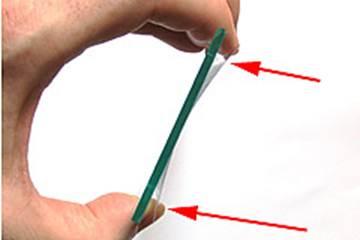 Decide which film orientation is
best. If your film has a serious arch
running cross-wise, you want to orient the film so that the edges curl away
from the glass (as shown in the picture on the left). You DO NOT want to orient the film so that
the center of the film bows away from the glass in the middle. Improper orientation could lead to poor focus
and/or Newton Rings if the bowing is great enough. Correct orientation will allow the sides of
the film channel to help flatten any curling or arching along the long sides of
the film.
Decide which film orientation is
best. If your film has a serious arch
running cross-wise, you want to orient the film so that the edges curl away
from the glass (as shown in the picture on the left). You DO NOT want to orient the film so that
the center of the film bows away from the glass in the middle. Improper orientation could lead to poor focus
and/or Newton Rings if the bowing is great enough. Correct orientation will allow the sides of
the film channel to help flatten any curling or arching along the long sides of
the film.
Epson® recommends inserting the film so the emulsion
side (dull side) is facing up and away from the scanner’s glass and thus the manufacturer’s
edge markings on the film appear to read backwards (as viewed when the insert
is placed into the holder). If your
film is relatively flat, orient the film this way first, but don’t be
afraid to experiment with the orientation of the emulsion. If you scan your film “emulsion side down,”
you will need to reverse or flip your image to make it laterally correct. This is easily accomplished in Photoshop by
using the following menu commands: Image > Rotate
Canvas > Flip Horizontal.
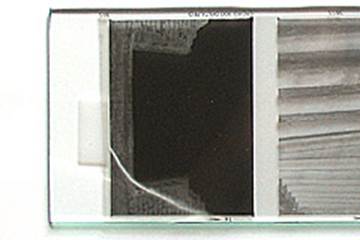 You
most likely will find it easiest to successfully attach your film to the insert
if you pre-attach the tape at the point(s) on the ends of the film strip/piece before
you start the actual placement procedure.
Attach the tape to the blank frame spacing found at each end of the film
strip. Don’t let the tape cover any part of your image you wish to scan…
You
most likely will find it easiest to successfully attach your film to the insert
if you pre-attach the tape at the point(s) on the ends of the film strip/piece before
you start the actual placement procedure.
Attach the tape to the blank frame spacing found at each end of the film
strip. Don’t let the tape cover any part of your image you wish to scan…
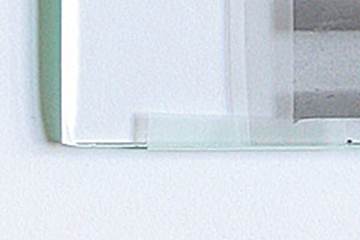 …Or
if you don’t have enough blank frame spacing left on the end of your film
strip, tape along each side as shown in this picture (thus utilizing two small
pieces of tape on each end). If using
this latter method, make sure the tape does not wrap too far around
onto the other side of the glass.
Otherwise the tape could appear in your scans. Additionally, make sure to create a little
cross-wise tension between the two pieces of tape when applying the second
piece of tape to ensure cross-wise flatness.
…Or
if you don’t have enough blank frame spacing left on the end of your film
strip, tape along each side as shown in this picture (thus utilizing two small
pieces of tape on each end). If using
this latter method, make sure the tape does not wrap too far around
onto the other side of the glass.
Otherwise the tape could appear in your scans. Additionally, make sure to create a little
cross-wise tension between the two pieces of tape when applying the second
piece of tape to ensure cross-wise flatness.
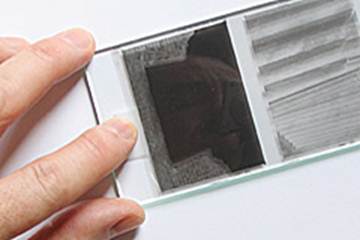 Attach one end of your film to the
holder.
Attach one end of your film to the
holder.
 Now attach the other end of your film
but remember the key goal to accomplish when taping down the second end of the
film is to create a moderate tension in the film. This helps minimize any lengthwise curling of
the film. This is accomplished by
pulling moderately on the film before you attach the tape and then
maintaining that tension as you tape the film to the glass. (The other end of the film should already be
taped down and thus allow you to create this tension).
Now attach the other end of your film
but remember the key goal to accomplish when taping down the second end of the
film is to create a moderate tension in the film. This helps minimize any lengthwise curling of
the film. This is accomplished by
pulling moderately on the film before you attach the tape and then
maintaining that tension as you tape the film to the glass. (The other end of the film should already be
taped down and thus allow you to create this tension).
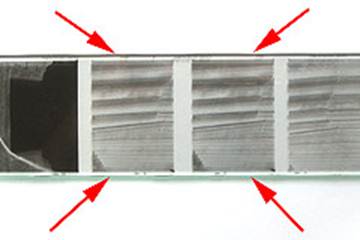 Make
sure to orient your film so it leaves an even amount of space on each
side. This ensures that both sides of
the film will be in contact with the film channel’s sides/ledges.
Make
sure to orient your film so it leaves an even amount of space on each
side. This ensures that both sides of
the film will be in contact with the film channel’s sides/ledges.
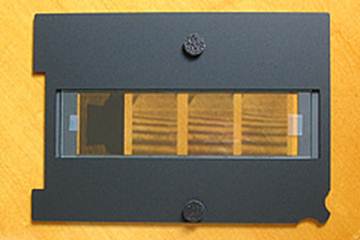
Now gently flip
the insert over and place it into the MF
Film Holder’sä film channel. When looking at an insert placed into the
holder (as in the image to the left), the glass is on top of the film. The ANR Insert is never positioned
between the film and the scanner’s glass bed.
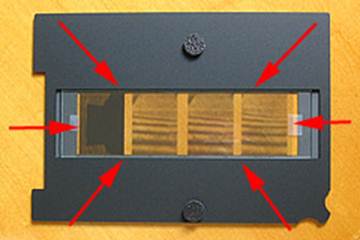 Look down through the insert’s glass to
check that all edges and ends of the film are oriented so they are not obscured
by the sides OR ends of the film channel. Adjust the insert’s placement within
the MF Film Holder’sä
film channel as necessary.
Look down through the insert’s glass to
check that all edges and ends of the film are oriented so they are not obscured
by the sides OR ends of the film channel. Adjust the insert’s placement within
the MF Film Holder’sä
film channel as necessary.
Finally,
carefully place the film holder in its normal correct position on the scanner’s
glass bed. Check to make sure the insert
did not shift within the holder when you moved the holder+insert onto your
scanner.
You should now
be ready to scan!
Note:
The ICE feature may not work well with anti-Newton Ring
glass. The compatibility varies by film type, so ICE may need to be
turned off.
Special
Use Notes
For:
- XPan or other film formats narrower
than 120/220
You should use
the second taping process described above where BOTH corners on each end of the
film strip/piece are taped down (thus all four corners will be taped). You want to tape the corners on each end to
create a flattening tension in the cross-wise direction and then create tension
once more in the long direction when attaching the other end of the film to the
insert. Again, you most likely will find
it easiest to successfully attach your film to the insert if you pre-attach the
tape at all points on the ends of the film strip/piece before you start
the actual placement procedure. You may
need to tape the film at one or more points along the sides when using non
120/220 film or a modified “full frame” holder.
The number and location of the tape placements will vary based on the
film format and amount of curl or arching exhibited by your particular piece of
film. If you want to see another set of
pictures describing how to create cross tension while taping the film to an ANR
Insert, please take a look at how film is taped to the dry mounting
station. The taping concept is similar: http://www.betterscanning.com/scanning/msdry.html
.
It is
recommended that you cut a mask from black/opaque material that masks the
unused area around the perimeter of the ANR Insert when scanning films smaller
than 120 format. This mask is placed ON
THE BACK SIDE of the ANR Insert AFTER you have taped the film to the insert,
then inverted/flipped the insert and placed it down into the film holder! This will block stray light and reduce the
chance of flare/ghosting. You can use
the film masking templates for the larger mounting station to get the correct
aperture size. Then just cut down the
outer dimensions of the mask to fit the 120 ANR Insert size. The mask templates can be downloaded from
this link: http://www.betterscanning.com/scanning/mscutmask.html
Click on the
following links to go to:
ORDER NOW -
Pricing and Ordering Page for ALL Products
Back to the Page You Were Previously
Viewing
Safety,
Return Policy, Warranty and Disclaimer Information
Batch Scanning
Notes for the MF Film Holderä Page
E-mail Contact: scanning@betterscanning.com
All information
contained in this website ©2024 by DSF OmniCorp, LLC and Doug Fisher.
This information may not be reproduced in whole, part or spirit without written
permission.
Patents Pending. All intellectual property rights reserved.
